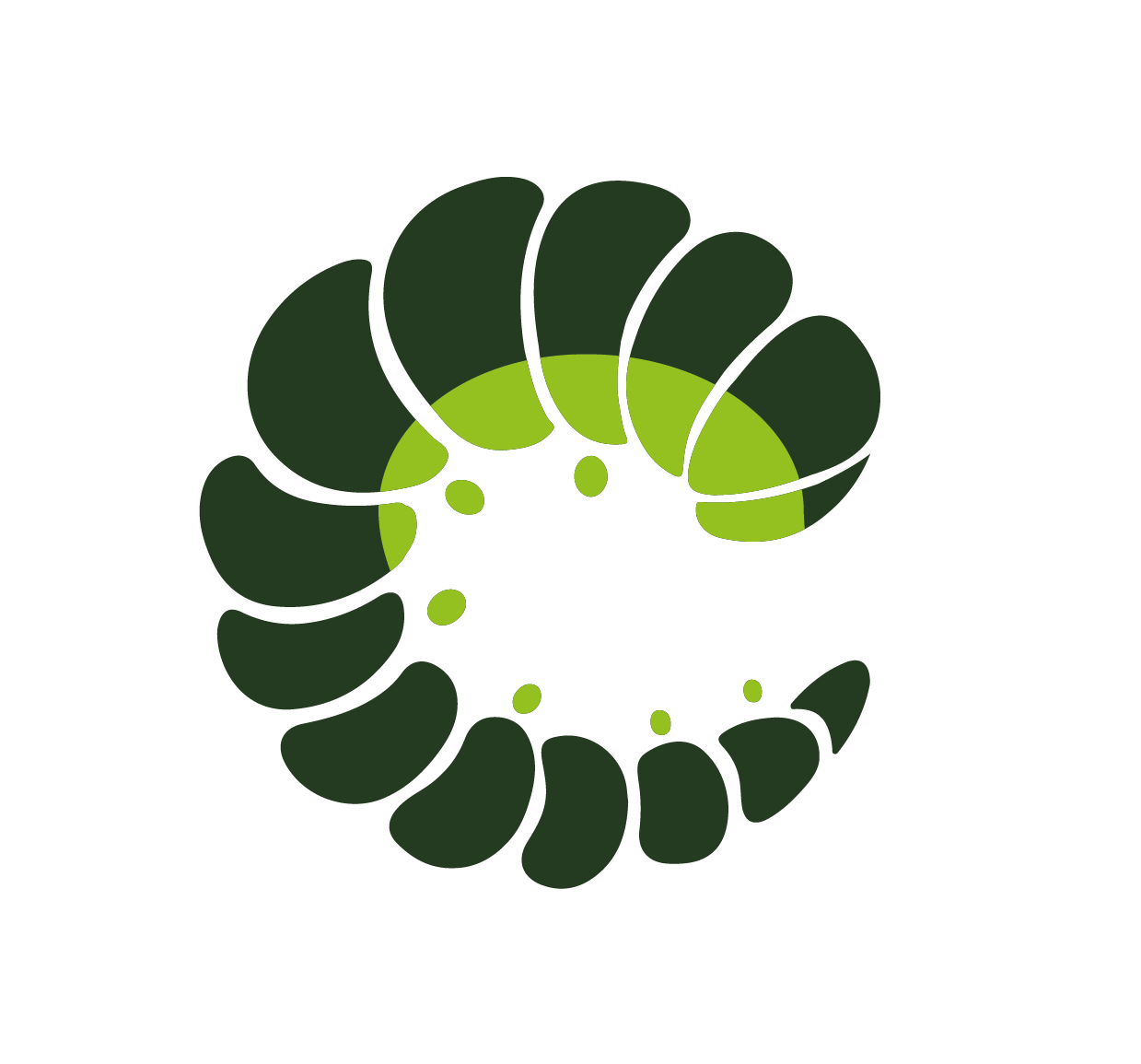Field
Fields are used to add functionality to controls and to attach/group components and elements together
Class props
Field component
Fields are used to add functionality to controls and to attach/group components and elements together
html
<o-field></o-field>Props
| Prop name | Description | Type | Values | Default |
|---|---|---|---|---|
| addons | Field automatically attach controls together | boolean | - | false |
| groupMultiline | Allow controls to fill up multiple lines, making it responsive | boolean | - | false |
| grouped | Direct child components/elements of Field will be grouped horizontally (see which ones at the top of the page). | boolean | - | false |
| horizontal | Group label and control on the same line for horizontal forms | boolean | - | false |
| label | Field label | string | - | |
| labelFor | Same as native for set on the label | string | - | |
| labelSize | Vertical size of input | string | small, medium, large | From config: field: { |
| message | Help message text | string | - | |
| messageTag | DynamicComponent | - | From config: field: { | |
| mobileBreakpoint | Mobile breakpoint as max-width value | string | - | From config: field: { |
| override | Override existing theme classes completely | boolean | - | |
| variant | Color of the field and help message, also adds a matching icon. Used by Input, Select and Autocomplete. | string | primary, info, success, warning, danger, and any other custom color |
Slots
| Name | Description | Bindings |
|---|---|---|
| label | Override the label | label string - label property |
| message | Override the message | message string - field message |
| default | Default content |
Sass variables
Current theme ➜ Oruga
| SASS Variable | Default |
|---|---|
| $field-label-color | #363636 |
| $field-label-font-weight | 600 |
| $field-margin-bottom | 0.75rem |
| $field-message-font-size | 0.75rem |
| $field-message-margin-top | 0.25rem |
| $field-margin-right | 0.37rem |
| $field-horizontal-label-margin | 0 1.5rem 0 0 |
See ➜ 📄 Full scss file
Current theme ➜ Bootstrap
| SASS Variable | Default |
|---|---|
| $input-field-grouped-spacer | 0.5rem |
| $input-field-margin-bottom | $spacer |
| $input-field-btn-border-color | $input-border-color |
See ➜ 📄 Full scss file